今天给大家分享一下如何用纯 CSS 绘制一朵美丽的雪花,效果图如下:
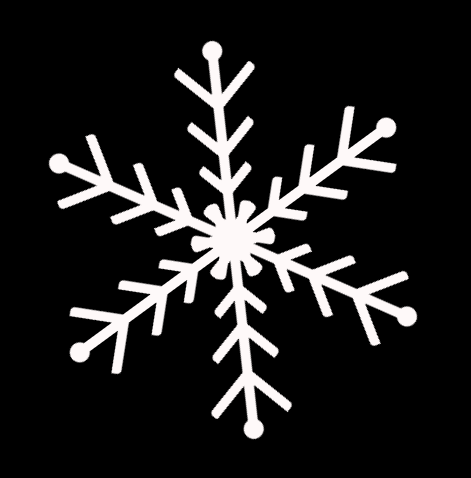
定义 DOM 结构、页面背景和容器尺寸,最外层容器是一个名为 .snowflake 的 <figure> 元素,内含 6 个 <div> 元素,分别代表雪花的6个花瓣,每个 <div> 中又包含 5 个 <span> 元素,每个 <span> 代表雪花上的冰凌。
1
2
3
4
5
6
7
8
9
10
11
12
13
14
15
16
17
18
19
20
21
22
23
24
25
26
27
28
29
30
31
32
33
34
35
36
37
38
39
40
41
42
43
44
| <figure class="snowflake">
<div>
<span></span>
<span></span>
<span></span>
<span></span>
<span></span>
</div>
<div>
<span></span>
<span></span>
<span></span>
<span></span>
<span></span>
</div>
<div>
<span></span>
<span></span>
<span></span>
<span></span>
<span></span>
</div>
<div>
<span></span>
<span></span>
<span></span>
<span></span>
<span></span>
</div>
<div>
<span></span>
<span></span>
<span></span>
<span></span>
<span></span>
</div>
<div>
<span></span>
<span></span>
<span></span>
<span></span>
<span></span>
</div>
</figure>
|
页面背景取黑色,雪花取白色,并为容器画出黄色的轮廓作为辅助线,雪花图案将绘制在这个黄色虚线框内:
1
2
3
4
5
6
7
8
9
10
11
12
13
14
15
16
| body {
margin: 0;
height: 100vh;
display: flex;
align-items: center;
justify-content: center;
background-color: black;
overflow: hidden;
}
.snowflake {
font-size: 100px;
color: snow;
width: 4em;
height: 4em;
outline: 1px dashed yellow;
}
|
绘制出6个花瓣,先绘制出1个花瓣中间的竖线,发现6个花瓣的竖线重叠在一起了,把它们合并到一起,看起来就像只有1条竖线:
1
2
3
4
5
6
7
| div {
position: absolute;
width: 0.1em;
height: 2em;
background-color: currentColor;
border-radius: 0.05em;
}
|
分别旋转每个花瓣,一共6个花瓣,所以各花瓣的旋转角度均相差60度:
1
2
3
4
5
6
7
8
9
10
| div {
transform-origin: bottom;
transform: rotate(calc((var(--n) - 1)* 60deg));
}
div:nth-child(1) {--n: 1;}
div:nth-child(2) {--n: 2;}
div:nth-child(3) {--n: 3;}
div:nth-child(4) {--n: 4;}
div:nth-child(5) {--n: 5;}
div:nth-child(6) {--n: 6;}
|
绘制花瓣上的冰凌,接下来修饰花瓣,绘制花瓣上的冰凌。先来出顶端的圆点,用 <div> 里的第1个 <span> 元素实现:
1
2
3
4
5
6
7
8
9
10
11
| div {
display: flex;
flex-direction: column;
align-items: center;
}
div span:nth-child(1) {
width: 0.2em;
height: 0.2em;
background-color: currentColor;
border-radius: 50%;
}
|
然后增加离圆点最近的折线,用第 2 个 <span> 元素画出,这是用一个正方形4条边框中的2条实现的:
1
2
3
4
5
6
7
8
| div span:nth-child(2) {
width: 0.5em;
height: 0.5em;
border: 0.1em solid;
border-width: 0.1em;
border-style: none solid solid none;
border-radius: 0.05em;
}
|
把折线旋转45度,让它的尖部和竖线重合:
1
2
3
| div span:nth-child(2) {
transform: rotate(45deg);
}
|
增加第2条折线,和上面的代码类似,只是正方形的边长从 0.5em 缩短到 0.4em 了:
1
2
3
4
5
6
7
8
9
| div span:nth-child(3) {
width: 0.4em;
height: 0.4em;
border: 0.1em solid;
border-width: 0.1em;
border-style: none solid solid none;
border-radius: 0.05em;
transform: rotate(45deg);
}
|
再增加第3条折线:
1
2
3
4
5
6
7
8
9
| div span:nth-child(4) {
width: 0.3em;
height: 0.3em;
border: 0.1em solid;
border-width: 0.1em;
border-style: none solid solid none;
border-radius: 0.05em;
transform: rotate(45deg);
}
|
再增加第4条折线:
1
2
3
4
5
6
7
8
9
| div span:nth-child(5) {
width: 0.3em;
height: 0.3em;
border: 0.1em solid;
border-width: 0.1em;
border-style: none solid solid none;
border-radius: 0.05em;
transform: rotate(45deg);
}
|
你已经发现上面 4 条折线的代码有很多重复的,坚决不能忍,来重构吧,把这 4 段代码合并起来:
1
2
3
4
5
6
7
8
9
10
11
12
13
14
15
16
17
| div span:nth-child(2),
div span:nth-child(3),
div span:nth-child(4),
div span:nth-child(5) {
width: var(--side-length);
height: var(--side-length);
border: 0.1em solid;
border-width: 0.1em;
border-style: none solid solid none;
border-radius: 0.05em;
transform: rotate(45deg);
}
div span:nth-child(2) {--side-length: 0.5em;}
div span:nth-child(3) {--side-length: 0.4em;}
div span:nth-child(4) {--side-length: 0.3em;}
div span:nth-child(5) {--side-length: 0.3em;}
|
最后,让第1条折线离中心稍远点,这样还能让雪花中心更加漂亮:
1
2
3
| div span:nth-child(2) {
margin-top: -0.2em;
}
|
增加动画效果,动画效果很简单,就是转啊转地,让这片雪花用10秒时间转一圈:
1
2
3
4
5
6
7
8
| .snowflake {
animation: round 10s linear infinite;
}
@keyframes round {
to {
transform: rotate(1turn);
}
}
|
最后,别忘了删掉辅助线。
大功告成了!当然你可以在这里看到源码。
(完)
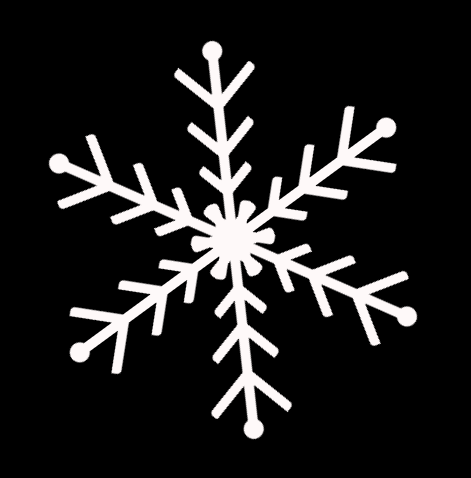


评论加载中